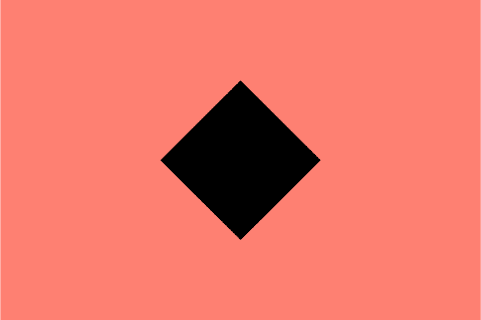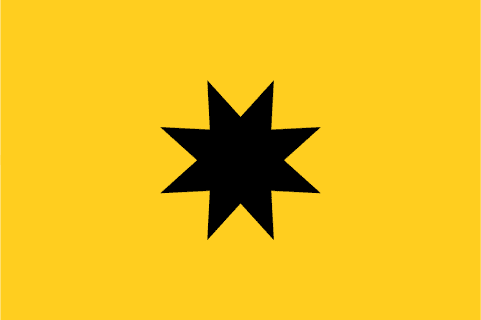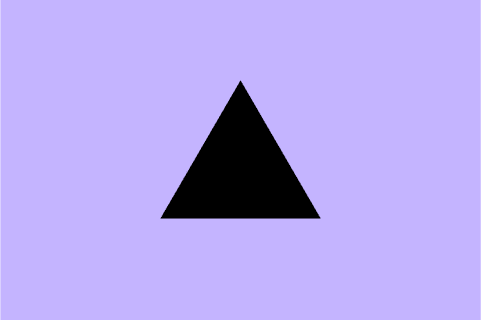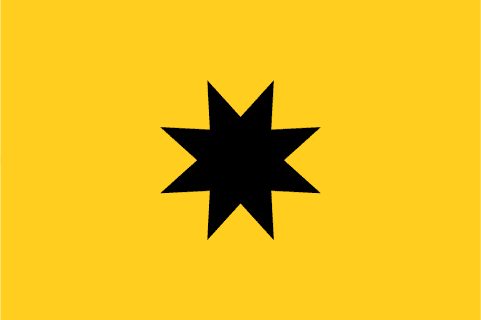How to migrate from http:// to https://
Step 1: Obtain an SSL Certificate
To enable HTTPS on your website, you’ll need an SSL (Secure Sockets Layer) certificate. SSL certificates are issued by trusted certification authorities and ensure that the data transmitted between the user and the server remains secure. SSL certificates can be obtained from reputable providers or through your hosting provider. Choose the appropriate SSL certificate based on your website’s requirements.
Step 2: Backup Your Website
Before making the transition, it’s often a good idea to create a complete backup of your website. This backup will serve as a safety net in case anything goes wrong during the migration process. Backing up your website files and databases ensures that you can easily revert to the previous state if needed.
Step 3: Update Internal Links and Resources
To ensure a seamless transition to HTTPS, all internal links and resources on your website need to be updated to reflect the new protocol. This includes images, CSS files, JavaScript files, and any other references to external content. Manual updates can be time-consuming, especially for larger websites.
However, automated tools or scripts can assist in this process and ensure that all references are modified correctly. Platforms such as WordPress will often have plugins that make this easy and seamless. You should make a map of all pages on your site, using tools such as Screaming Frog, to ensure that you don’t miss any pages.
Step 4: Update External Links and Redirects
Essentially, you want to treat this as a form of site migration. In addition to internal links, you must also update any external links pointing to your website, to retain the flow of link juice. This means updating includes links from other websites, social media profiles, and online directories. Reach out to relevant website owners and inform them of your migration, requesting that they update their links accordingly.
Additionally, configure 301 redirects from the HTTP version of your website to the HTTPS version. This will automatically redirect visitors and search engines to the secure version of your site, preserving SEO rankings and user experience. Again, you’ll have wanted to crawl your website using a tool such as Screaming Frog to ensure that you are 301 redirecting every page that was http:// to its new, corresponding https:// version. Make sure that you start by ensuring that all priority pages have the redirect in place and work your way from there. Talk to your SEO agency about this one as it can be tricky.
Step 5: Update Google Analytics and Webmaster Tools
If you use Google Analytics 4 (GA4) or other webmaster tools, update your website URL to reflect the new HTTPS protocol. This will ensure that your website’s GA4 and search console data continue to be tracked accurately. Additionally, submit the updated sitemap to search engines to expedite the indexing process.
Step 6: Test and Validate
After completing the migration steps, it is crucial to thoroughly test and validate your website’s new HTTPS configuration. Utilise online tools or browser extensions to check for any mixed content warnings, which may occur if your website still serves some resources over HTTP. Fix any issues promptly to maintain a secure browsing experience for your visitors.