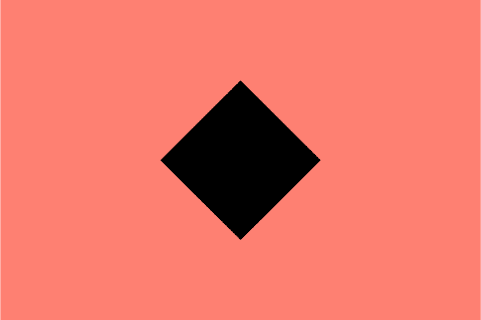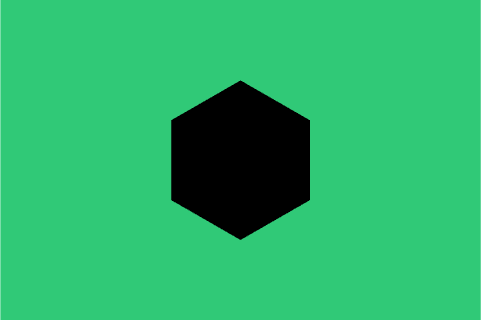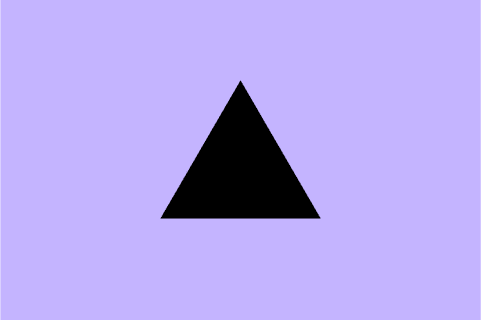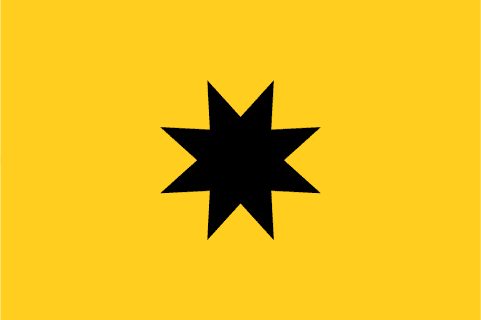A little bit more on engagement rate
When analysing your engagement rate, consider how the metric can assist you in the following areas:
Conversion rates: Since the engagement rate is influenced by triggered events (conversions), you can use this information to identify opportunities that may lead to a higher engagement rate. In general, higher engagement rates result in more conversions overall.
Basically, engagement rate is a CRO’s (conversion rate optimiser’s) absolute dream. It gives a much more detailed understanding of what’s actually on in terms of site interaction, which we can then drill down on further via tag manager and conversion tracking.
Assessing the effectiveness of traffic sources: Is traffic originating in TikTok or your email marketing efforts engaging with your site better than users from search engines? You can use this to create user profiles and optimise the journey based on who is engaging best with your site.
Assessing the successes and failures of your cross channel marketing efforts: Measuring user satisfaction through engagement rates is a valuable approach to enhancing and understanding marketing efforts. It provides insights that can optimise strategies, refine messaging, and align campaigns with user preferences. By continuously monitoring engagement rates, you can create a seamless user experience, foster loyalty, and increase conversions.
Importantly, it also sees what you’re getting wrong. For instance, say that you see that your email campaigns are only resulting in a 20% engagement, but your social and SEO campaigns result in a 40% engagement. In this scenario, you can either scrap your email campaign altogether and focus more efforts on socials and SEO, or take learnings from your social and SEO campaigns and try to apply those to email.