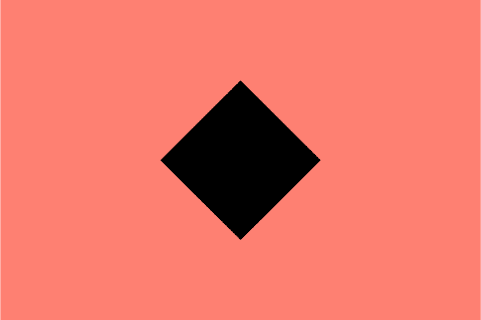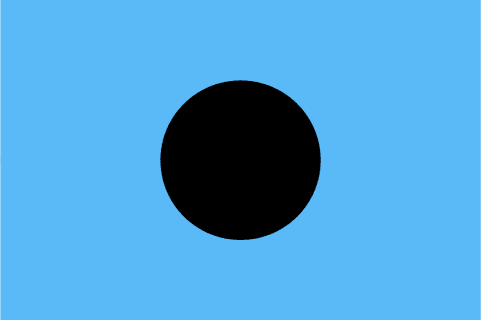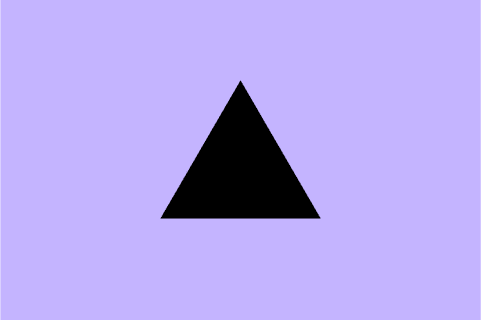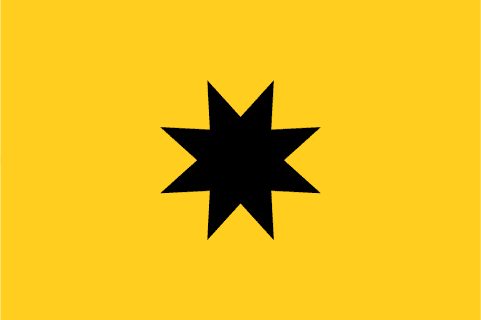How to Stay on Top of Core Web Vitals for SEO
Below are a few helpful tips on how to stay on top of Core Web Vitals as part of your SEO efforts. Core Web Vitals is quite a big topic, so make sure to check in with your SEO Agency before you implement any of the below. They may also be able to give you additional things to think about. I mean… Core! look at those web vitals! (I’ve been holding in that SEO joke for far too long. That felt really good!)
Measure Your Current Performance
- Use Google’s PageSpeed Insights (powered by Lighthouse) to assess your website’s Core Web Vitals performance. These tools provide insights into each metric’s score and offer suggestions for improvement. Identify areas that need improvement and prioritise fixes accordingly.
Optimise Largest Contentful Paint (LCP)
- Reduce server response time and leverage caching techniques: Optimise your server infrastructure, utilise caching mechanisms such as browser caching and CDNs, and enable Gzip compression for faster content delivery.
Example: By implementing server-side caching, you can dramatically reduce the LCP by delivering pre-rendered pages to users, eliminating the need to generate them from scratch with every request.
- Optimise images: Compress and optimise images to reduce their file sizes without compromising quality. Use modern image formats like WebP, which offer better compression and faster loading times.
Example: By compressing product images on an e-commerce website, you can significantly reduce their file sizes, leading to faster loading times and improved LCP scores.
- Remove render-blocking resources: Identify and eliminate resources such as JavaScript and CSS files that block the rendering of the largest content element. Optimise the critical rendering path to ensure the fastest possible LCP.
Example: By deferring non-essential JavaScript and CSS files, you allow the browser to prioritise the loading of the largest content element, improving the LCP score.
Improve First Input Delay (FID)
- Minimise JavaScript execution time: Optimise your JavaScript code to reduce execution time. Remove unnecessary dependencies, minimise the use of third-party scripts, and optimise code by removing bottlenecks.
Example: By removing unused JavaScript libraries and optimising code, an online booking website can ensure faster response times when users interact with date pickers or booking forms, resulting in an improved FID.
- Use browser caching and code splitting techniques: Leverage caching to reuse JavaScript and other resources across multiple page views. Implement code splitting to load only essential scripts initially and defer non-critical ones.
Example: By caching frequently used JavaScript resources, subsequent page views can benefit from faster load times, reducing FID. Additionally, code splitting allows users to interact with essential elements without waiting for non-critical scripts to load.
- Prioritise critical resources: Identify and load critical resources needed for interactivity first to minimise the delay between user interactions and the browser’s response.
Example: By prioritising the loading of essential CSS and JavaScript required for the initial user interaction, an e-learning platform ensures a smooth user experience with minimal delay in response to user actions.
Enhance Cumulative Layout Shift (CLS)
- Set explicit dimensions for media elements: By specifying the width and height attributes for images and videos, the browser can reserve space in advance, preventing sudden layout shifts.
Example: An online news website can ensure a better CLS by setting fixed dimensions for article images, allowing the layout to remain stable when the content loads.
- Load content and ads dynamically: Instead of pushing content and ads into predefined spaces, load them dynamically to minimise unexpected layout shifts.
Example: A blog with a dynamic ad system can prioritise the loading of ads after the main content, ensuring that the layout remains stable and preventing CLS caused by ads pushing the content.
- Use CSS properties like “aspect-ratio”: Reserve space for images and videos by using CSS properties like “aspect-ratio,” which create a placeholder with the correct aspect ratio, even before the content loads.
Example: By using “aspect-ratio” CSS property, an e-commerce website can reserve space for product images, ensuring that the layout remains stable and preventing unexpected shifts when the images load.
Monitor and Iterate
- Continuously monitor your Core Web Vitals using Google Search Console or other web analytics tools. Regularly check for updates and changes in Core Web Vitals’ thresholds.
Example: By setting up regular performance monitoring in Google Search Console, you can identify any decline in Core Web Vitals scores and take immediate action to rectify the issues.
- Analyse user feedback and make iterative improvements to your website’s performance. User feedback can highlight specific pain points and help you prioritise optimisations.
Example: By analysing user feedback and identifying common complaints about slow loading times or layout shifts, an online marketplace can address these issues, improving the overall user experience and Core Web Vitals scores.