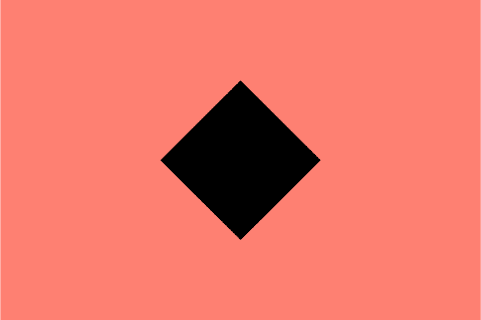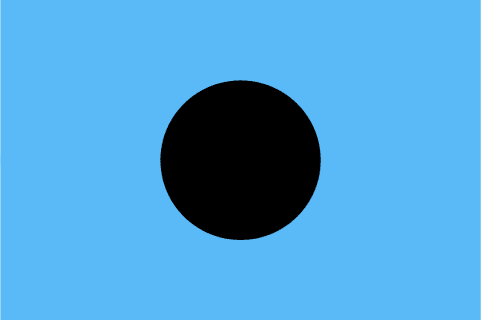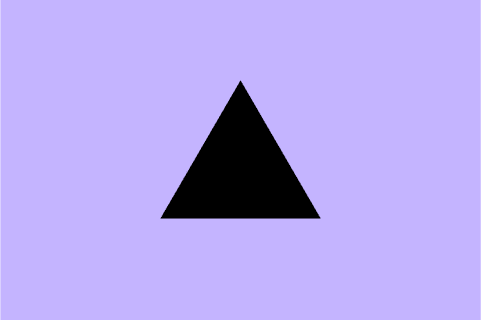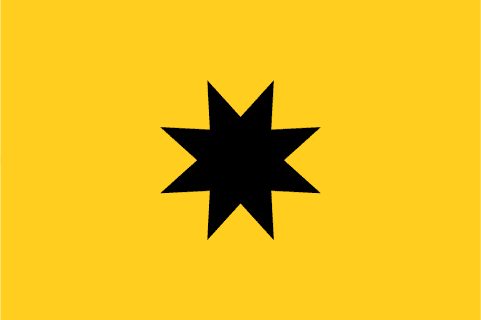What is a 301 redirect?
A 301 redirect is an instruction that tells a browser: “The requested page is no longer available at the URL you have, you’ll find it at this new address.” The browser is then automatically redirected to this new URL and the desired, relocated content is displayed. This happens so quickly users rarely notice a page has been redirected.
A 301 redirect is a permanent redirect and is the most SEO-friendly way of moving content from one URL (or web address) to another.
How 301 redirects ensure positive user experience
Over a website’s lifetime, URLs may change, which is normal. It could be the result of website optimisation or because pages have been removed.
As a page URL can be used in many places online, both on the website the page belongs to and on other sites across the web, when a URL is changed, anyone clicking the old URL will arrive at the web’s version of “dead man’s door”; or a 404 Page Not Found message.
For example, let’s say we moved content from
http://www.goup.co.uk/greatcontent to
http://www.goup.co.uk/evenbettercontent
If you have a link on your site pointing to the now no longer relevant URL, http://www.goup.co.uk/greatcontent, a visitor on your site clicking that link would reach a 404 page on our website to announce that page is no longer there.
But if we implement a 301 redirect from
http://www.goup.co.uk/greatcontent to
http://www.goup.co.uk/evenbettercontent, any visitors will be taken directly to the new location.
Why 301 redirects are so important for SEO
301 redirects, or permanent redirects, are generally considered the best practice for SEO and inbound marketing. It is also Google’s recommended solution for any URL changes.
When a page is moved or removed, not only do visitors arrive at an abandoned location (404 pages) but any benefits your site has been receiving from links to that page are also lost.
Because 301 redirects tell the browser and thus search engines that the content has been moved permanently, they allow all the benefits (link juice or link metrics) to be passed from the old URL to the new one.
When do you need 301 redirects?
301 redirects can be handy in a number of scenarios. NB: whereas the below scenarios do often require 301 redirects, they don’t always. We advise that you check with your agency before making any such decisions.
Whereas the below scenarios do often require 301 redirects, they don’t always. We advise that you check with your agency before making any such decisions:
- An SEO campaign requires that some of your website’s URLs are changed.
- A website update or refresh requires some pages to change location.
- Moving from one domain to another.
- Removing a page (a discontinued product or service, for instance) without losing the link metrics to that page.
- When another website links to you incorrectly. (This is usually a human error and can be corrected by reaching out to the webmaster. If this is not possible, you can use a 301 redirect to ensure visitors and link juice are guided to the correct page.)
Check regularly for 404 pages that need 301 redirects
Google’s Search Console will tell you when requests for URLs turn up with 404 errors. Find this in the Link Report section of Search Console.
Redirecting broken links should be part of any ongoing SEO campaign and are essential to website maintenance in general.
How to implement 301 redirects
Most good content management systems (CMS) will either have a native 301 redirect functionality or allow you to install a plugin that makes adding 301 redirects very simple.
In some cases you may need to speak to your developer to first enable settings on your server to make redirects possible. For sites without a CMS or bulk redirect functionality, it may be easier to upload instructions straight to your server. Speaking to a developer or your marketing agency will give you a better idea of how to best proceed.
What about other codes?
In addition to the 301 redirect and the 404 Not Found messages there are number of other http status codes.
The 302 redirect is one of these and is sometimes used instead of the 301 redirect. However, because it does not transfer any link juice, it is considered SEO-unfriendly and should be avoided.
Can I see which pages are being redirected?
A crawl simulator is a handy resource for showing you which pages are being redirected redirected.
Screaming Frog SEO Spider has a great free version what will crawl a site and produce a list of all 301 redirects.