
4 mins
OpenContent Marketing In The Time of COVID-19
6 mins
When creating onsite content for your site, be it blogs or guides, you need to be careful not to create new content that competes with your other pages. Here are our five top tips to getting it right.
15th August 2017

Onsite content should fit into one of two main types of article: evergreen or newsworthy.
When creating onsite content; and we’re talking blogs here rather than copy on service/product pages, you need to be aware of how each piece fits into your website as a whole.
Every article you post should be there to increase your site’s authority (SEO) and readership (potential customers). Unfortunately, it’s easy to get stuck on just one, writing an article that is unintelligible to readers but great for Google’s algorithm, or else a piece that answers a frequently asked question yet has no SEO value because of how its been composed.
There are a number of ways you can ensure that you are creating the best onsite content for your website, and giving it all the SEO potential possible to improve your site overall.
Onsite content should fit into one of two main types of article: evergreen or newsworthy.
Newsworthy content tends to be industry comment or in relation to a public event, like Brexit, change in Government policy or a new data report. These articles will need to be written quickly to capture interest around the news topics, that is their key value, attracting clicks from users (either from search or on your website) that want to know your opinion.
Evergreen content is interesting to users at any time.
There can be seasonality that affects this, which might impact when you post an article of this type. For example, searches for “how to complete a self assessment tax return” peaks in the months leading up to April – the new tax year start month.
Topic Groups will help you to identify where you can add additional information (onsite content) and where you have already covered the topic fully (service/product landing page).
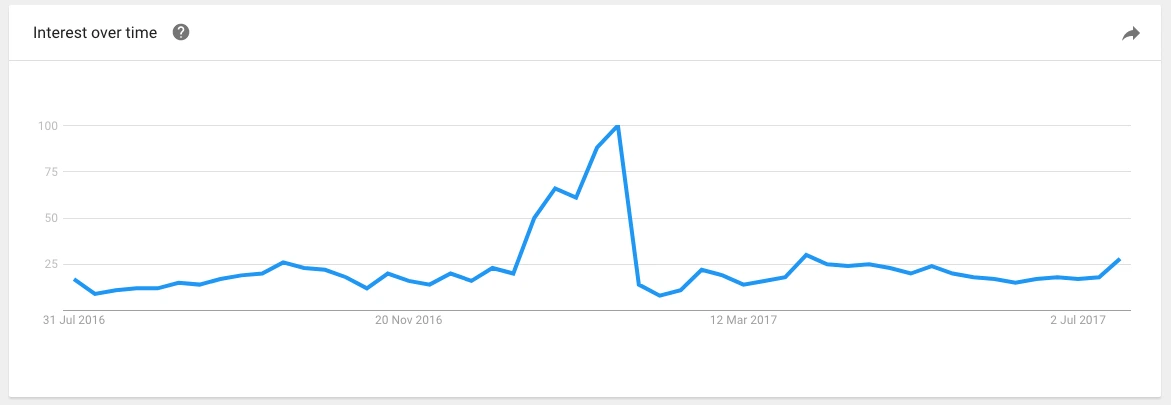 Figure 1.1. Google Trends for ‘self assessment tax return’
Figure 1.1. Google Trends for ‘self assessment tax return’
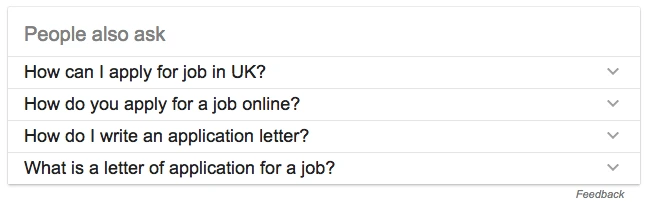 Figure 1.2. People Also Ask dynamic result for ‘job applications’.
Figure 1.2. People Also Ask dynamic result for ‘job applications’.
In this instance, you might extract “How do I write an application letter” as a title. Within this you can include “what is a letter of application for a job”, as it falls into the same subject.
You might think some of these answers are basic, but these People Also Ask are based on real users searching. That makes them worth writing. Bear in mind that you don’t need to dedicate a whole article to one question, often grouping multiple queries together will enable you to write a more detailed onsite content article.
You don’t have to write about everything, and you shouldn’t write about anything. When considering the topics for onsite content, you should look at the service pages of your website as topic groups.
Topic Groups will help you to identify where you can add additional information (onsite content) and where you have already covered the topic fully (service/product landing page).
Don’t be afraid to update your landing page copy with new information that you know users want.
If you don’t consider Topic Groups and relevance, then it is easy to create competing content. Remember that Google looks at all the pages of your site (within the index) to decide which should rank top, your onsite content pieces are as likely to rank as your service pages – when all their other stats are the same.
Taking the Jobs Board example, Topic Groups can be created by looking for related keywords/phrases, such as:
Entry Level Jobs – First Job, Low Skilled Jobs, Trainees Jobs, No Experience Jobs
French Teacher Jobs – French Lecturer Jobs, French Teacher Salary, French Teaching Abroad
Job Applications – Job application format, writing a cover letter, what to include in a cover letter
For some of these topic groups, your landing pages will provide the best result for a user. If a french teacher is looking for a new job and searches “french teacher jobs” they will expect to find your french teacher jobs board page. They would be confused to find a blog about what a French Teacher does in their job. However, if a user were searching for French Teacher Salary, they would welcome an article such as: How Much Can A French Teacher Make. In this onsite content post you might talk about relative rates at public and private schools, where french teachers earn the most money, by country or city.
When considering whether to write a new onsite content piece, you must ask: is this being answered on a product/service landing page? Or can it? If you answer yes to either, or both, then you will only be creating competing content by writing this article.
Don’t be afraid to update your landing page copy with new information that you know users want. Watch that you consider the user experience here, making sure that content sections aren’t too long. You might also consider hiding some content in a drop down where possible or placing some information lower down the page.
Internal linking is one of the most helpful SEO techniques for avoiding competing content and passing authority to the right pages. It is also one of the SEO that it is easy to get wrong.
Topic Groups will help you to create interesting and engaging onsite content. If you know there is search interest, then there is inherent SEO value there, as well as readership interest.
Safeguarding the SEO value of each of your pages should be a top priority. As mentioned previously, it is very easy to create competing content. It is also quite simply, once you get in the habit, to make sure the right pages are being helped.
Internal linking is one of the most helpful SEO techniques for avoiding competing content and passing authority to the right pages. It is also one of the SEO that it is easy to get wrong. Often the intention to carry this out for SEO purposes means that an article’s readability is not considered.
The purpose of an internal link is to direct a user to a relevant resource/page and therefore to cite that page. For SEO and onsite content, you want to add an internal link the landing page that is most topically relevant.
For example, this article on creating onsite content that doesn’t compete is about SEO, it is one of our SEO services – hence why I might link you to our main SEO services page, to give you more information on what the service entails. It also means I don’t need to go into more detail here.
In another example, if you are writing about french teacher salaries, as in the example in the previous section, you might add an internal link in the introduction like this:
You ability to earn as a French Teacher, as any teacher really, is based on several factors. If you look at the available french teacher jobs on the market, you might notice that salaries span from the reasonable to the highly competitive. If you’re looking for a new position in teaching, you should consider both seniority and whether the school is private or public…
In both examples, you are leading the read to further information. You will also want to consider what anchor text you use. Anchor text refers to the words, highlighted in blue, that form the link. Google takes into account what these words are, looking for relevance with the linked page. ‘Our SEO service’ link to the URL ending /search-engine-optimisation/, SEO is search engine optimisation so it’s a relevant link. Anchor text doesn’t have to ONLY be the relevant keywords, ‘available french teacher jobs’ includes ‘available’ which might not be a keyword but is useful to highlight for the reader. They will read available and then know what they are clicking to find: available french teacher jobs.
The temptation, once you start considering internal linking, will be to link out at every opportunity. Don’t do this! You should select one main service/product landing page and link to that near the top of the article. If there are other relevant pages, link to 2-3 others maximum, but make sure you link to the most important page first.
As a rule, content should be around 700 words in length on average
You should also consider the URLs of your onsite content articles. Many CMS systems, like WordPress, will automatically generate these URLs. This can be problematic for competing pages if they include key phrases unnecessarily or if they are too long. Make sure that you slim URLs for onsite content to include only key parts of the title, such as:
/how-much-french-teacher-make/ for ‘How Much Can A French Teacher Make’
/create-onsite-content-doesnt-compete/ for ‘How to create onsite content that doesn’t compete with your other pages’
Word count is a relatively small but important factor to consider when looking to create onsite content that doesn’t compete. In the simplest terms, the more words you write on a subject the most knowledgeable you are – assuming it’s all true and relevant.
If you write onsite content on the same subject as your landing page that is more words, say 1000 words, compared to 500 on your landing page, Google is likely to see your blog as more relevant. Having a link to the service page in the content will help to avoid competition.
As a rule, content should be around 700 words in length on average, more specifically: